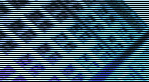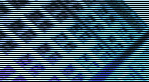|
PART 1: PRIORITY
PRACTICE
Name:
Date:
Setting priorities is an important step in time management.
Take a look at the sample schedule below. This person made a list of tasks to be performed during the week and estimated how
much time each task would take to complete. At the left of each task, this person prioritized those activities that were most
important (or had the highest priority) by placing an "A" next to them. Those tasks that were still important, but less urgent
than those labeled with an "A" were assigned a "B". Finally, those tasks that weren't as important to complete as either "A"
or "B" tasks were given a "C."
Example:
|
Priority |
This Week's Activity List |
Time |
|
A |
Prepare meals every day |
1 hour daily |
|
A |
Clean room |
30 minutes |
|
A |
Laundry |
2 hours |
|
A |
Baby-sit |
2 hours daily |
|
C |
Paint a picture |
4 hours |
|
A |
Take brother to work |
45 minutes |
|
C |
Put up wallpaper |
3 hours |
|
B |
Organize closet |
2 hours |
|
C |
Go swimming |
2 hours |
|
B |
Weed garden |
30 minutes daily |
|
B |
Study for Quiz on Monday |
3 hours |
|
B |
Get started on Paper due in
three weeks |
5 hours |
|
A |
Assignment due tomorrow |
4 hours |
|
B |
Read two chapters by Friday |
1 hour daily |
WHAT DO YOU THINK?
Which tasks do you think this person actually completed based on the schedule above?
Which tasks do you think were left undone? Why is it beneficial to prioritize tasks? Have you ever made a list of tasks that
needed to be done and then did only those tasks you wanted to do and left the others for later? |
Enter the following information in the chart :
- Make a list of everything you NEED
to do this week. Estimate how long each activity will take.
- Then add to the list the things you
would LIKE to do this week. Estimate how long each activity will take.
- Cross out those activities that you
do not or would not need to do if you are a full-time student.
- Cross out those activities that you
do not or would not need to do if you are employed full time.
Think about how your day-to-day activities would change if you added full-time employment,
or full-time post-secondary school. Because of this, you need to learn to prioritize your activities. Copy and paste this assignment onto a Word document before you complete it. Remember
to use the “Track Changes” tool.
Review your list. Put
an "A" by those items that you MUST complete in the week. These are the activities that your livelihood or your health may
depend on, and activities that are the most important to you. Count up how much time it will take for you to do these activities.
Put a "B" by the items
on your list that are not crucial, but are still important. These activities are those that you need to do, but are a little
more flexible. Count up how much time it will take for you to do these activities.
Put a "C" by activities
that you would like to complete, but whether or not you do would not cause any problem. Count up how much time it will take
for you to do these activities.
Guidelines for prioritizing
activities
Complete all A's before
going on to the B's or C's. If there isn't enough time, revisit your priority list. How much time will it take you to do all
of the "A" activities? Do you have enough time? If there are more "A" activities than you are able to complete in time, you
may need to ask a trusted friend or mentor for help or ideas to work more quickly or efficiently.
|
Priority |
This Week's Activity List |
Time |
|
|
|
|
|
|
|
|
|
|
|
|
|
|
|
|
|
|
|
|
|
|
|
|
|
|
|
|
|
|
|
|
|
|
|
|
|
|
|
|
|
|
|
|
|
|
|
|
|
|
|
|
|
|
|
|
|
|
|
|
Saving Assignments
Save
this assignment in your folder and e-mail it as an attachment to your teacher. Use the name of the assignment as the title of your saved file.
Ex. Unit 4 Project
|