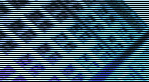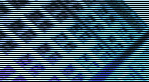YOUR PAST DECISONS
Name:
Date:
Step 1:
Think of a decision you've made within the last few
days or weeks. Your decision doesn't have to be a life-changing one, but select something that
involved several factors--people,
resources, obstacles, or assistance you
may have received. Your decision should be important enough to have
considered
several options before making up your mind. If you can't think of anything in the recent past, observe yourself over the next
few days and
take note of a decision you make.
Step 2:
Think about how you arrived at the decision. See if
you can take apart your decision-making process. What did you think of first? What did you do next?
Step 3:
When you've come up with a decision, answer the questions
below. Again, this is not a required activity, but you will do something similar to this in your unit project.
2.Who did
you consider while making your decision?
3.What were
the obstacles you experienced in making your decision? (Obstacles can be people, lack of resources, physical limitations,
etc.)
4.Who helped
you to make your decision? How did they help?
5.How do
you feel about the decision you've made?
6.Would you
do anything differently if you had to make this decision again? What would you do or not do again?
7.What obstacles
did you run into that prevented or tried to prevent your success with your decision?
Saving Assignments
Be sure to save this file as a file type *.rtf.
You are not required to send this assignment to your teacher. However, you may need to refer to this document later in the course. You may wish to include your user
name before the assignment name when saving.
Example: dsmith_careers_past_decisions.rtf
If you need to review how to save your work, refer to the "Saving and Sending Assignments" document found in the "Course Documents" section.